Introduction:

Image: www.pinterest.com
In the digital age, our precious iPads have become indispensable companions, holding our memories, connecting us to the world, and facilitating our daily tasks. Yet, one of the most dreaded accidents for any tech enthusiast is the dreaded water damage, threatening to extinguish the life of our beloved device. Fear not, for this comprehensive guide will equip you with the knowledge and techniques to fight back against the watery menace and potentially revive your iPad to its former glory.
Understanding Water Damage:
Water damage occurs when water penetrates a device’s electronic components, causing short circuits, corrosion, and other issues. The severity of the damage depends on factors such as the type of water (tap water vs. saltwater), the amount of water, and the duration of exposure. Acting swiftly is paramount in minimizing the potential damage.
Step-by-Step Recovery:
1. Immediate Action:
- Remove from Water: Swiftly retrieve the iPad from the water source.
- Power Off: Immediately shut down the device by holding the power button for several seconds.
- Remove Case and Accessories: Disassemble the iPad by detaching any cases, covers, or accessories.
2. Drying Process:
- Dry with Towels: Gently pat the iPad with absorbent towels to remove excess water from the surface.
- Use a Fan: Direct a fan at the device to circulate air and speed up evaporation. Avoid using a hairdryer, as the heat can damage components.
- Rice or Silica Gel: Place the iPad in a container filled with uncooked rice or silica gel, which will absorb moisture. Leave for at least 24 hours.
3. Advanced Drying Methods (Optional):
- Isopropyl Alcohol: If the water damage is severe, submerging the device (except for the screen) in 99% isopropyl alcohol can help displace the water and prevent corrosion.
- Ultrasonic Cleaner: An ultrasonic cleaner can use high-frequency sound waves to remove water trapped in crevices.
4. Reassembly and Power Up:
- Remove Drying Agents: After drying, carefully remove any remaining grains of rice or silica gel.
- Reassemble: Put the iPad back together, but do not insert the SIM card or connect any cables yet.
- Wait a Few Hours: Allow the device to rest for a few more hours to ensure complete drying.
- Power Up: Finally, attempt to power on the iPad.
Expert Insights and Actionable Tips:
- Act Quickly: Time is crucial in water damage recovery. Take immediate action to minimize damage.
- Avoid Heat: Heat sources like hair dryers can cause permanent damage to electronic components.
- Professional Repairs: If the water damage seems severe or the home remedies fail, do not hesitate to contact a professional repair technician.
- Prevention: Invest in waterproof cases and keep your iPad away from liquids.
Conclusion:
Battling iPad water damage can be daunting, but with knowledge and persistence, you can increase your chances of device recovery. Follow these steps carefully, and you may yet resuscitate your waterlogged companion. Remember, haste is of the essence, and professional assistance is always an option if necessary. Embrace the role of the digital lifeguard and give your iPad the fighting chance it deserves.
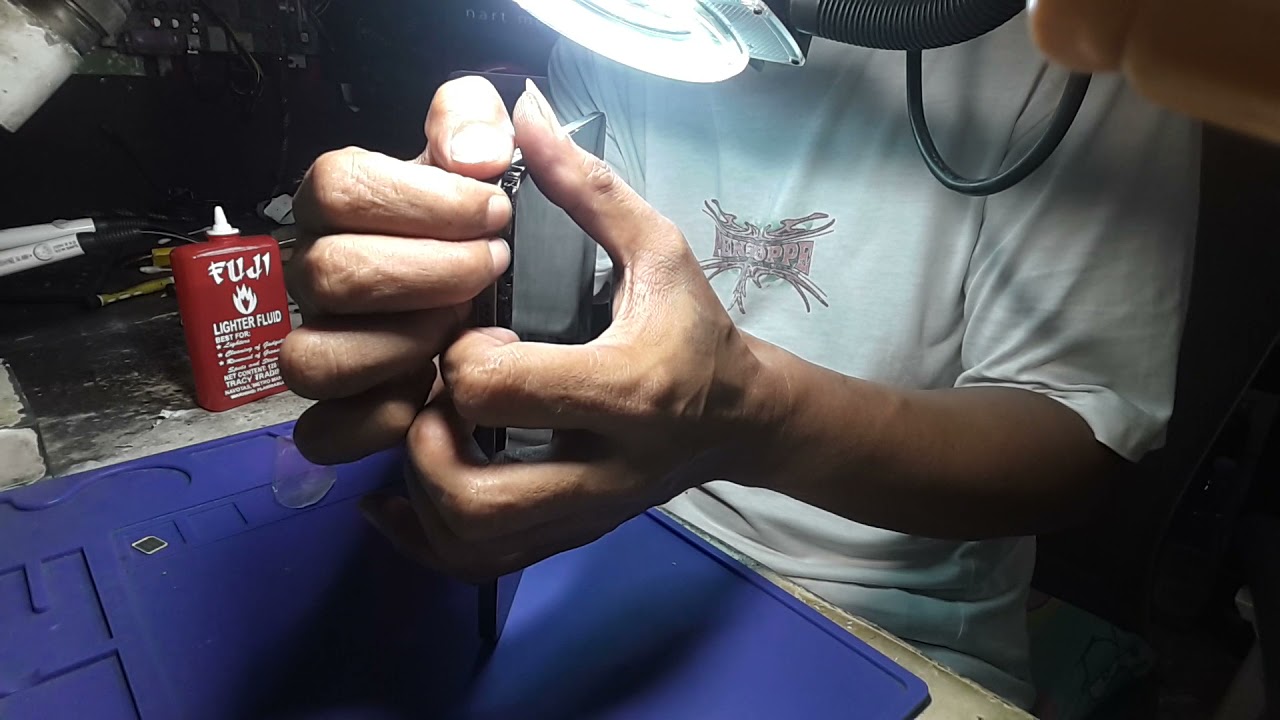
Image: www.youtube.com
How To Fix Ipad With Water Damage