In the digital age, our smartphones have become indispensable devices. From communication to entertainment, they’ve become an integral part of our lives. However, accidents happen, and a cracked or damaged screen can leave you frustrated and searching for solutions. In this article, we’ll delve into the topic of fixing an iPhone screen with lines, providing a comprehensive guide to diagnose and resolve the issue.

Image: www.youtube.com
Identifying the Problem: What Causes Lines on an iPhone Screen?
Vertical or horizontal lines on an iPhone screen can indicate various underlying problems. Some common causes include:
- Physical damage: A cracked or shattered screen can damage the display pixels or cables, leading to lines.
- Software glitch: Rarely, a software issue can manifest itself as lines on the screen. Updating to the latest iOS version may resolve the problem.
- Water damage: Liquid exposure can damage internal components, including the screen.
- Battery problems: A failing battery can sometimes cause screen problems.
- Manufacturing defects: In rare cases, a manufacturing defect can cause screen issues.
Once you’ve identified the potential cause, you can proceed with the appropriate troubleshooting steps.
Fixing an iPhone Screen with Lines
The repair process will depend on the underlying cause. Here are the recommended steps:
For Physical Damage
If physical damage is the culprit, professional repair is necessary. The screen will need to be replaced, which requires specialized tools and expertise.
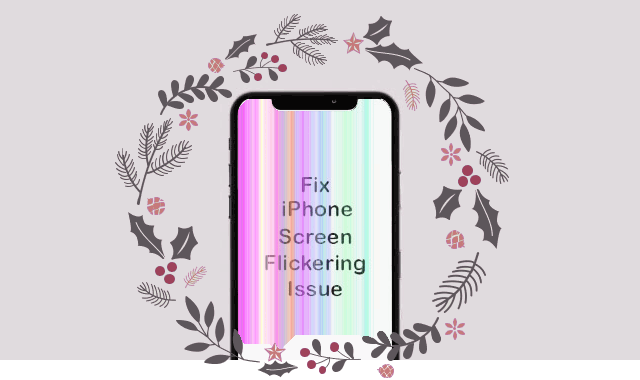
Image: www.isumsoft.com
For Software Glitches
Restart your iPhone by pressing and holding the side button and volume up/down button simultaneously. If that doesn’t resolve the issue, update to the latest iOS version through Settings > General > Software Update.
For Water Damage
Immediately remove the iPhone from the water and power it off. Use a soft cloth to dry the exterior and place it in a dry, well-ventilated area. Do not use heat or attempt to charge it.
For Battery Problems
If you suspect a battery issue, contact Apple Support for a battery replacement.
For Manufacturing Defects
In the unlikely event of a manufacturing defect, contact Apple Support or visit an authorized Apple repair center for assistance.
Expert Tips for Troubleshooting iPhone Screen Lines
Here are some additional tips from experienced repair technicians:
- Avoid DIY repairs: Attempting to fix a damaged screen yourself can further damage the device.
- Use genuine parts: When replacing the screen, opt for genuine Apple parts or high-quality aftermarket options.
- Seek professional help: if you’re not comfortable performing the repair, contact a reputable repair shop.
- Protect your iPhone: Use a sturdy case and screen protector to minimize the risk of screen damage.
- Back up your data: Before any repair, back up your iPhone’s data to iCloud or iTunes.
By following these tips, you can effectively resolve the issue of lines on your iPhone screen and restore its functionality.
FAQs about iPhone Screen with Lines
Q: Can I fix an iPhone screen with lines at home?
A: In some cases (for example, software glitches), you may be able to resolve the issue yourself. However, for physical damage, professional repair is strongly recommended.
Q: How much does it cost to fix an iPhone screen with lines?
A: The cost of repair depends on the severity of the damage and the repair center you choose. It can range from $100 to $500 or more.
Q: How long will it take to fix an iPhone screen with lines?
A: Depending on the issue and the repair technician’s availability, the repair can take anywhere from a few hours to several days.
Q: Will my iPhone data be lost if I repair the screen?
A: If you choose a reputable repair center that follows proper procedures, your data should not be lost. However, it’s important to back up your data before any repair as a precaution.
How To Fix An Iphone Screen With Lines
Conclusion
Fixing an iPhone screen with lines can be a daunting task, but with the right approach, you can restore your device’s functionality. Whether you opt for professional repair or troubleshooting software glitches, it’s important to proceed with caution and take the necessary steps to protect your device and data. Remember, a damaged iPhone screen can be a nuisance, but it doesn’t have to be a major setback. With the tips and information provided in this article, you can effectively address the issue and get your iPhone back up and running smoothly.
Did you find this article helpful? Let us know in the comments section below!